Lab Interoperability
Our platform architecture offers multiple integration points that will allow you to interface with automation equipment, third party tools, external databases, and vendors. Lab interoperability can be achieved through a number of integration points that can be leveraged through the use of our Application Programming Interface (API), our Command Line Interface (CLI) tool, our Microservice Framework, and a browser-based integration flow editor.
Data sharing
Your datasets can be easily imported and exported from TeselaGen. Our platform supports different file formats that can be used to easily import and export datasets from various our various modules. We can also provide a Data Warehouse service where a custom ETL (extract, transform, load) task can be scheduled to push data into a Big Query Dataset, within a private Google Cloud Platform project. These datasets can then be accessed with a variety of tools.

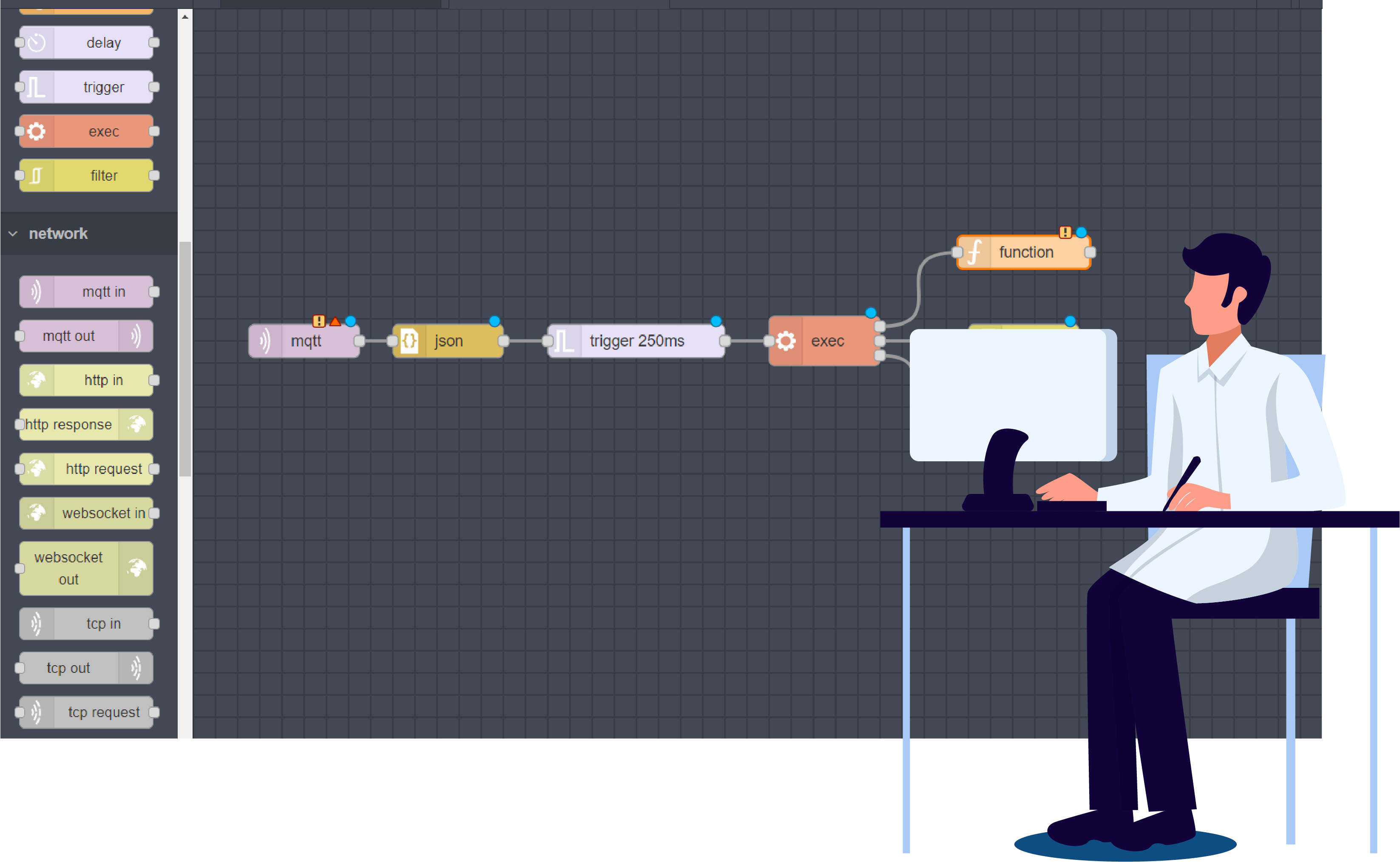
Integration flows to maximize lab interoperability
Our platform offers a number of integration points that can be connected to external API-enabled systems through the use of webhooks. TeselaGen facilitates an integration server that can be configured through a user-friendly interface, by configuring integration flows, to connect our webhooks with external systems.
Connecting to external databases
TeselaGen allows users to import DNA Sequences, DNA Sequence, Oligos and Amino Acid Sequences from any database or system of their choice into the Design module. We offer integrations with a few popular databases and registry of sequences and parts, such as NCBI, JBEI ICE, and many others, enabling full lab interoperability.
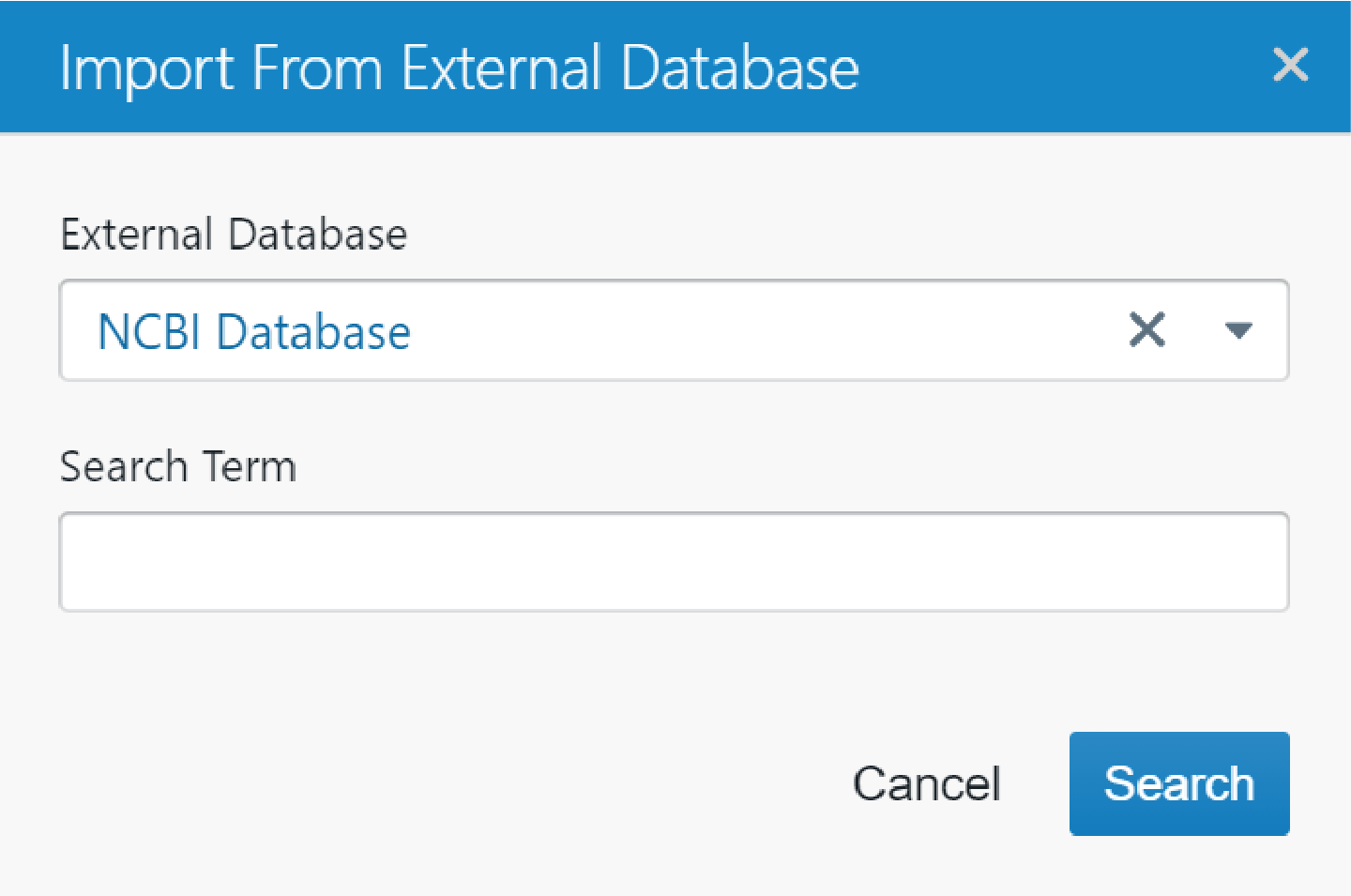
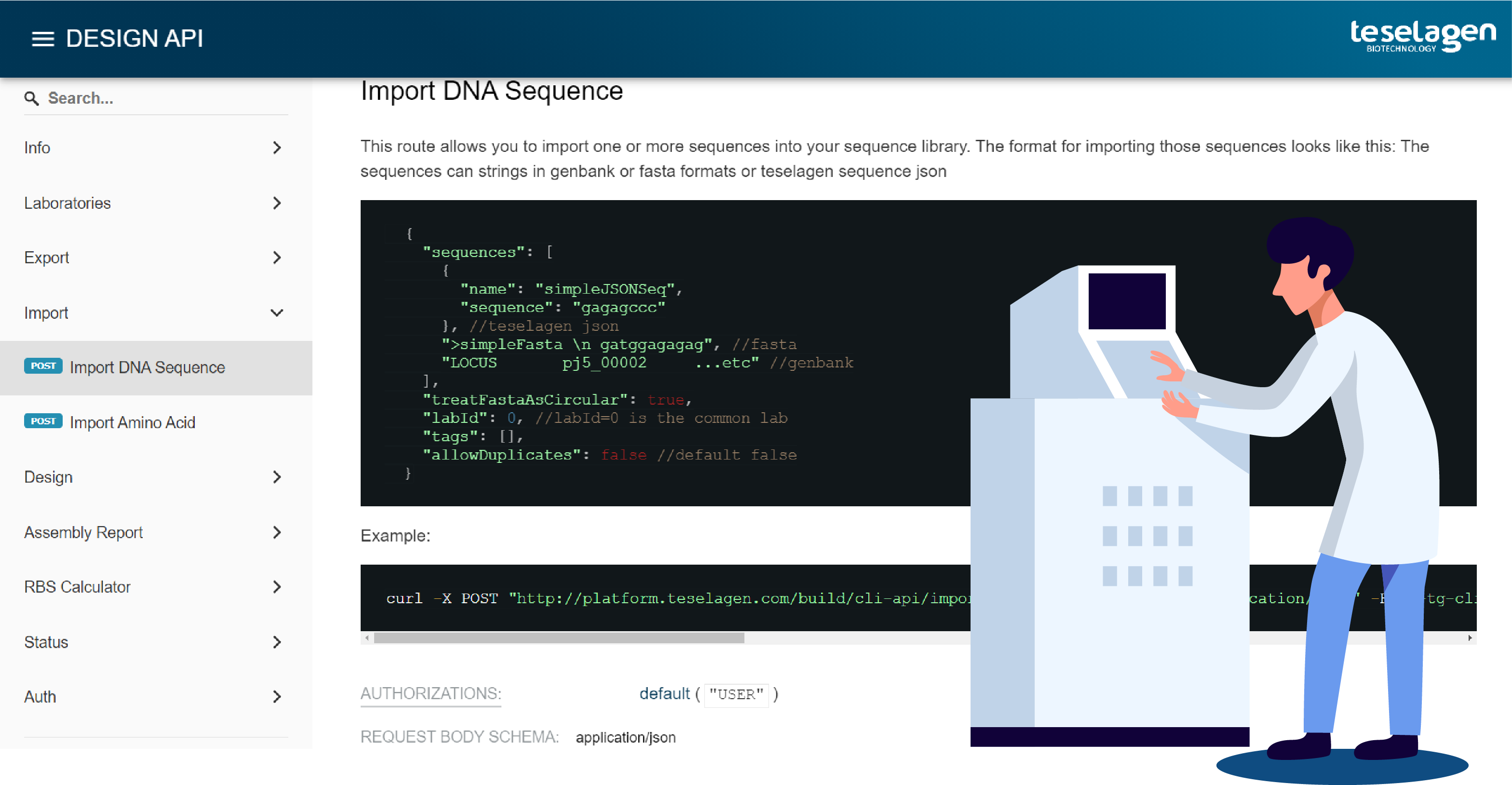
Powerful API and CLI tools
TeselaGen offers a powerful REST API to interface with the main repositories and tools of the platform. We also facilitate an Python API Client to interface with our API directly from Jupyter notebooks or Python scripts. The TeselaGen CLI can also be used to interact with the platform remotely, from a command line interface.
Microservice Framework
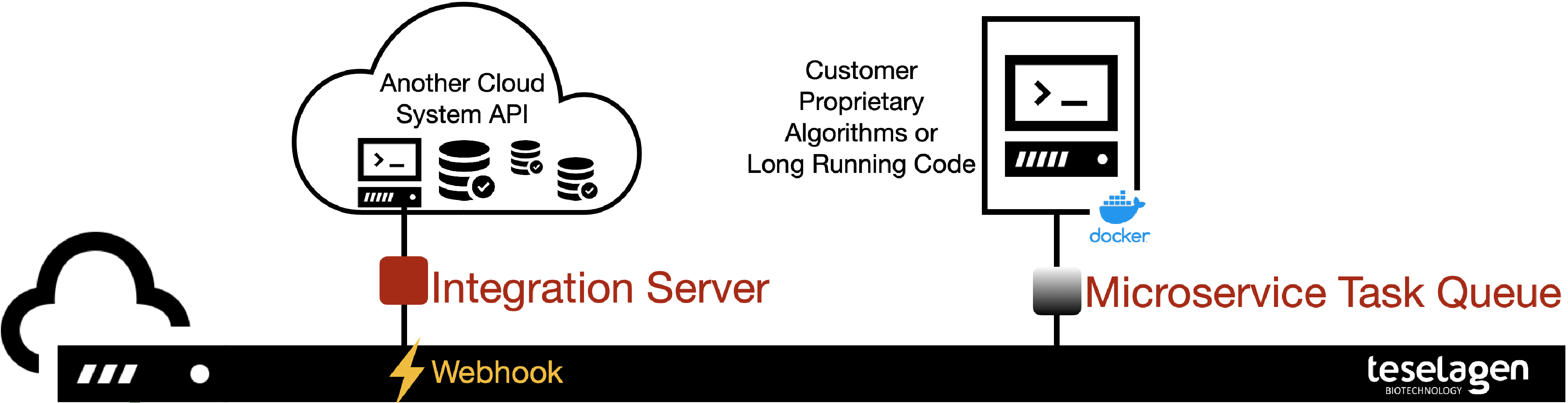
Package third-party tools or algorithms using our Microservice Framework. Third-party tools packaged with our Microservice framework can interface with our queue management service and be long-running tasks. These third-party tools will run within a worker that can be deployed behind your own firewall, or managed within our own cloud. Microservice tasks can run behind our load balancer, to weight against currently running tasks and capacity.